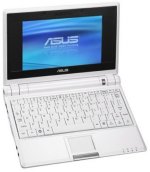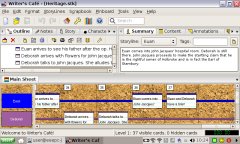The Product
Explore
Buy
Download
FAQ
What users say
Screenshots
Writer's Café on the Move
Designed for a new breed of ultra-portablesWriter's Café is designed to run on all popular kinds of desktop and notebook computer, including inexpensive ultra-mobile laptops ('netbooks') such as the Asus Eee PC, Acer Aspire One, MSI Wind/Advent Netbook/Elonex Webbook, Everex Cloudbook, and Sylvania Netbook. These machines often come with variants of the Linux operating system, instead of Microsoft Windows, since Linux is free and easily configured by the manufacturer to offer a simple user experience. The downside is that software has to be written especially for Linux, and applications are not as plentiful on Linux as they are on Windows or Mac. Happily, we've been writing Linux applications for over 10 years and so Writer's Café runs on those little machines running either Linux or Windows. Writer's Café adapts to small displays by using scrolling windows and dialog boxes when necessary, and has a full-screen mode to make best use of available screen space.
For installation details for these machines, see the FAQ items for the Asus Eee PC running Xandros, the
Acer Aspire One running Linpus, and general notes on Linux installation.
Writer's Café in a matchbox-sized packageWant an even more mobile solution? No problem - you can make use of our unparalleled support for external drives such as USB memory keys. You can store not only your data on an external drive, but Writer's Café itself, so your work can travel with you and be available from just about any computer you have access to, whether it's running Mac OS X, Windows, or Linux.Writer's Café has a wizard to make it easy for you to install the running program (or the latest release from the web site) onto an external drive. Each version - one for each operating system - will share the same settings and data on the drive. See the FAQ and manual for more details. If you prefer, you can now use the PortableApps.com method of installation if you only want to run Windows applications. For more information, please see the FAQ. Licensed for the way you workThe way people use computers is changing, and it's increasingly common to have a variety of machines, each suited to a particular task. For example, you may have access to a static desktop in the office, a powerful family laptop at home, plus a small, cheap laptop for surfing and taking to the café. Writer's Café is licensed per user and not per computer - so feel free to use it on any or all of your machines.
|