

|
Anthemion Software Code Cupboard |
A collection of free C++ source code, written by myself except where otherwise stated. The Code Attic contains some older efforts.
 wxWidgets
wxWidgets
 A free and increasingly popular C++ cross-platform GUI toolkit for Windows, X11, GTK+, Motif, Mac, and more.
A free and increasingly popular C++ cross-platform GUI toolkit for Windows, X11, GTK+, Motif, Mac, and more.See wxWidgets Home Page.
 Customisable toolbar dialog
Customisable toolbar dialog
 Scrolling dialog sample
Scrolling dialog sample
Download largedialogs.zip
 wxScrollingDialog
wxScrollingDialog
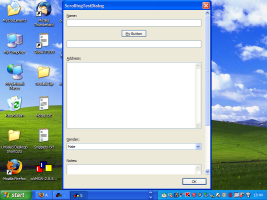
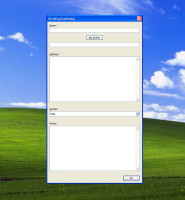 This class turns your existing wxWidgets dialogs into scrolling dialogs, when there isn't enough space to show all of the dialog
at once. This is especially useful for devices such as the Eee PC which have a small screen.
The standard buttons remain on the screen at all times. The images on the right show the same dialog on a large display (unscrolled)
and a small display (scrolled).
This class turns your existing wxWidgets dialogs into scrolling dialogs, when there isn't enough space to show all of the dialog
at once. This is especially useful for devices such as the Eee PC which have a small screen.
The standard buttons remain on the screen at all times. The images on the right show the same dialog on a large display (unscrolled)
and a small display (scrolled).To use, just derive from wxScrollingDialog. If you have dialog buttons that do not have the standard identifiers (such as wxID_OK, wxID_CANCEL and wxID_APPLY) then call AddButtonId multiple times with the identifiers of the buttons to be left unscrolled. For further discussion about adaptation to the Eee PC screen, see Programming for the Eee PC with wxWidgets.
Download scrollingdialog.zip