You need to install wxWidgets 2.8.8 or above. In DialogBlocks, select a suitable project configuration or create your own. Then in Settings/C++ Generation, set 'Target wxWidgets version' to the appropriate installed version, such as 2.8.10.
If you're using VC++, go to Configurations and for each VC++ Project configuration, set the 'Compiler version' property to a suitable number (for example, 6 for VC++ 6, or 8 for Visual Studio 2005). Then press OK and press Build | Generate Makefile. Now you can either build the project from DialogBlocks, or open the project file from Visual Studio and build from there.
DialogBlocks can compile wxWidgets to match the sample project settings. If the correct version of wxWidgets is not found, it will automatically ask whether you wish to build it.
The basic sample in samples/ax/sample shows a variety of the available menu items, and also demonstrates a self-voicing dialog.
When running the resource sample in samples/ax_resource/resource_sample, you need to set a resource library search path, and/or add resources (.epub or MP3 files) by using 'Add resource from folder' or 'Add resource from file'. Then when you view the resources, you'll be able to browse epub books and speak page content, or play audio tracks.
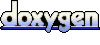 1.5.8
1.5.8